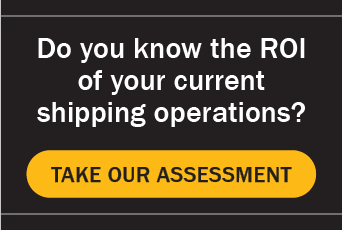7 Steps to an Efficient International Parcel Shipping Program
Practical Tips to Ensure Efficient, Cost-effective, and Compliant International Parcel Shipping
While selling your products overseas can drive revenue growth for your business, it can also become a big headache if you don’t have an efficient international parcel shipping plan in place.
So how do you tap into the global marketplace yet ensure that international order management and shipping doesn’t become more of a problem than it’s worth?

Following are some practical steps to help you create an efficient, compliant international parcel shipping program.
1. Contact and Compare Multiple Carriers for Price and Service
Even if you have experience with a specific carrier in a domestic capacity, contact multiple carriers to learn about their international parcel shipping rates and capabilities. Whether it’s UPS, FedEx, DHL Express, or the United States Postal Service, explore your options, evaluate what each carrier does (or does not) offer, and find out what is required to get started. Some carriers require you to sign an agreement for shipping internationally.
2. Pack & Ship All Boxes of An Order Together
Once you have selected a carrier, it’s time to review your warehouse management operation to determine how it can be set up to function most effectively and minimize shipping costs, where possible. Here are some tips:
Bundle All Boxes for an International Shipment to Reduce Shipping Charges
If you pack and ship each box of a multi-box domestic order as separate shipments, you’ll want to reconsider this process for export shipping.
Processing multi-box international orders as separate shipments will cause your freight costs to unnecessarily increase, because virtually all carriers charge a total shipment rate for international shipments rather than individual box rates.
Instead, look for ways to ship your multi-package order together as a single shipment, such as:
Consolidate International Orders at a Dedicated Workstation
 Pack all items for an international order at the same workstation and set it up so that your staff can pack and ship from the same workstation. (You can learn more about this in our blog: How to Set Up an Integrated Packing and Shipping Station.) Also, try to eliminate the need for the warehouse staff to toggle between multiple systems, such as the WMS and shipping system, to process orders for shipment. This can be time-consuming, error-prone, and cumbersome.
Pack all items for an international order at the same workstation and set it up so that your staff can pack and ship from the same workstation. (You can learn more about this in our blog: How to Set Up an Integrated Packing and Shipping Station.) Also, try to eliminate the need for the warehouse staff to toggle between multiple systems, such as the WMS and shipping system, to process orders for shipment. This can be time-consuming, error-prone, and cumbersome.
Consider Blackbox Shipping Integration with the WMS
One option is to implement the shipping software package as a black box solution that electronically transmits order and shipping information to and from the WMS “behind the scenes” with no shipping screen required. The staff is able to work within the WMS screens throughout the packing/shipping process, rather than moving between WMS screens and shipping system screens.
This is faster and eliminates errors that may occur when keying data between two systems. At the end of the packing process, the WMS would send a single Blackbox message to the shipping system that includes information about all boxes to process the shipment and generate labels and export documents.
Divert International Shipments to a Specific Shipping Workstation
If individual boxes are packed and placed on conveyors to go to shipping stations, divert all packed boxes for international orders to a single shipping station. Once all packages are at the shipping station, ship the order as a single shipment and generate shipping labels and export documentation.
3. Understand the Necessary International Shipping Documents
You will need to produce additional shipping documentation (either electronic, if possible, or paper documents) for international orders, which vary depending upon the products being 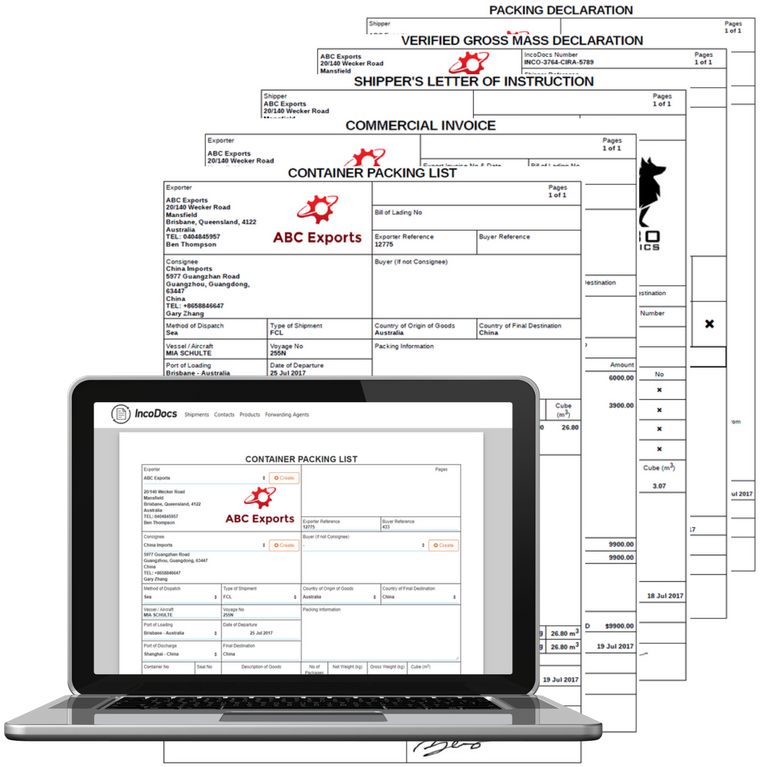 shipped and their destination. The most common international shipping documents include Commercial Invoices, Canada Customs Invoices, Certificates of Origin, and Shipper’s Letter of Instructions.
shipped and their destination. The most common international shipping documents include Commercial Invoices, Canada Customs Invoices, Certificates of Origin, and Shipper’s Letter of Instructions.
Additional documents may be necessary. For example, if your shipment is going to Mexico or Canada, you will need a USMCA (United States-Mexico-Canada Agreement) Certificate of Origin. Some countries require a country-specific invoice instead of a standard commercial invoice, such as, for example, an invoice that is in both English and French for a shipment entering Canada.
How to Efficiently Create Compliant International Shipping Documents
It was once a standard practice to rely on the shipping clerk to manually produce these shipping documents – a time-consuming and error-prone process. The good news is that you can take advantage of third-party multi-carrier shipping software, such as InfoShip®/Vx, to generate the specific documents you need.
InfoShip/Vx shipping software can also be configured to set up carriers to generate and electronically transmit digital versions of the necessary government and carrier-compliant export documents for countries that accept them.
Electronic document transmission helps you further automate shipping processes; reduce document printing costs; and reduce the paperwork that packers/shipping clerks must handle. You need to print only shipping labels since the other information is sent electronically to the carrier and Customs for clearance.
However, if a country does not accept electronic trade documents and requires paper export documents, InfoShip/Vx includes the option to print a commercial invoice and other documents.
4. Consider Shipment Consolidation
If you ship large volumes of export shipments, contact your carrier to inquire about an international shipment consolidation program. It will improve your shipping process workflow because it allows all your shipments to clear customs as one large shipment rather than several individual ones. (It’s similar to the bundling we suggested earlier, but at a macro level.) Your consolidated shipments will then be broken down at the carrier’s international hubs for local delivery.
UPS World Ease, FedEx International Priority Direct Distribution (IPD), and DHL Break Bulk Express offer these services. You can use shipping software that works with these carriers and prints out the consolidated invoices. Carriers then transport the consolidated shipments to the borders for customs clearance as one large shipment to save time.
5. Provide All the Necessary Product and Shipping Information
No matter what shipping software you use, you will need to provide the right information regarding the shipment and its exact contents. This may include, but is not limited to:
- Product’s item number or stock-keeping unit (SKU)
- Product description
- Product’s country of manufacture
- Schedule B code or harmonized tariff code
- Quantities
- Item values
This information is essential because it must be printed on the commercial invoice or provided in the electronic international trade documents for distribution. Determine the Schedule B code, which is the U.S. export classification system, for each product you plan to export (see www.census.gov/scheduleb); or the Harmonized Tariff Code in the Harmonized Tariff Schedule (HTS) that is administered by the U.S. International Trade Administration Commission (USITC) (see https://hts.usitc.gov/).
Your local Chamber of Commerce is an excellent source to contact to find out more information about exporting.
6. Be Aware of Required Government Filing Procedures for Customs Clearance
 SKUs, part numbers, or item numbers can share the same Schedule B number. However, if the total value of a Schedule B number in the shipment exceeds $2,500, not just the total value of an SKU number, then it must be filed with the Automated Commercial Environment or ACE (formerly AES Direct) via the U.S. Census Bureau.
SKUs, part numbers, or item numbers can share the same Schedule B number. However, if the total value of a Schedule B number in the shipment exceeds $2,500, not just the total value of an SKU number, then it must be filed with the Automated Commercial Environment or ACE (formerly AES Direct) via the U.S. Census Bureau.
You will be assigned an Internal Transaction Number or ITN for the shipment, which is what the U.S. Census Bureau uses for clearing customs. Your shipping software can then print this value onto shipping labels to expedite customs clearance.
7. Leverage Shipping Automation Software to Achieve Profitable Growth
As we said at the start, international parcel shipping can present many opportunities for businesses looking to boost their bottom line. A well-implemented shipping system can:
- Automate and accelerate international shipping tasks, enabling you to process export orders through the warehouse as quickly as domestic orders.
- Automate the Customs filing process, so the ITN is already available when shipping the order.
- Eliminate data transcription errors by automating the input of data elements required for international shipping.
- Eliminate shipments being held up at Customs due to mismatched Customs documentation and what was shipped.
- Reduce the cost of Customs clearance by shipping all packages for an order as a single shipment and by consolidating shipments.
If you are processing more than ten international shipments daily, you should consider implementing automation in your international shipping process for agility, improved efficiency, and cost savings. Using third-party software and keeping up to date with required procedures will help streamline your operations.
If you have any questions, please feel free to contact us to gain from our 25 years of knowledge and experience.
Topics: multi-carrier shipping software,reduce shipping costs,