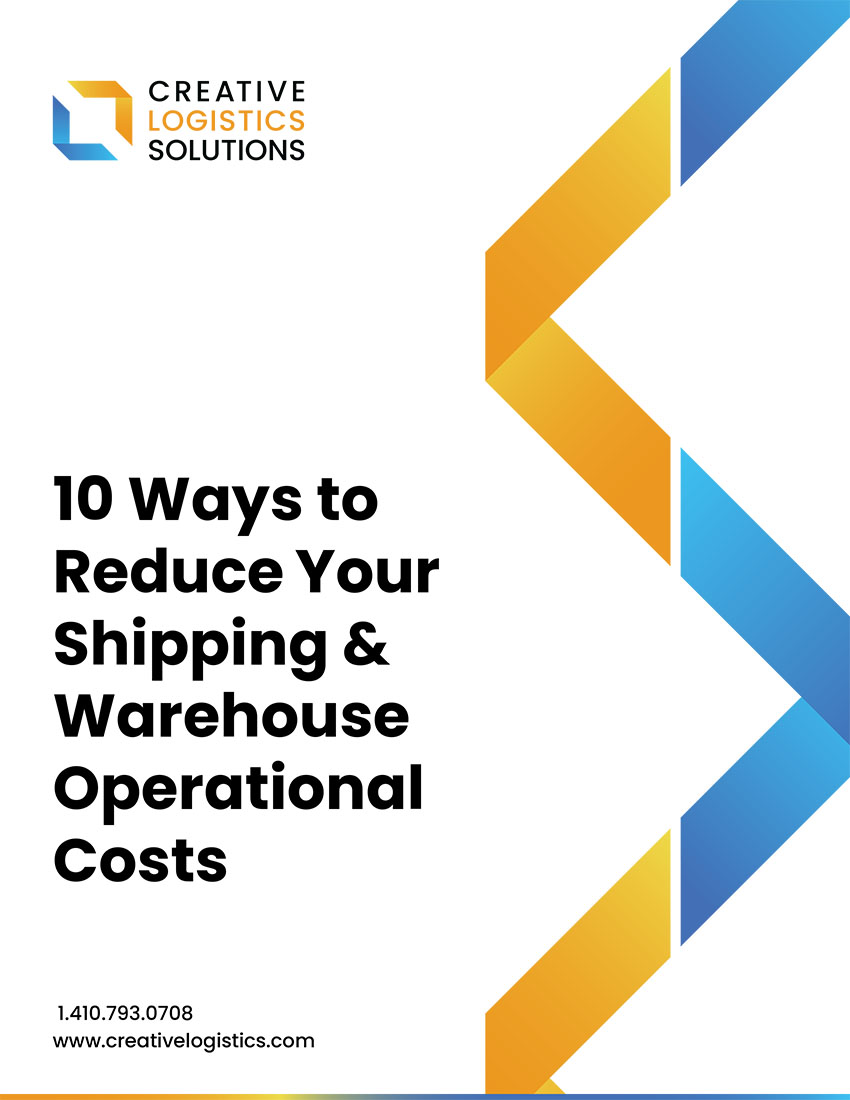Routing | Routing Guide
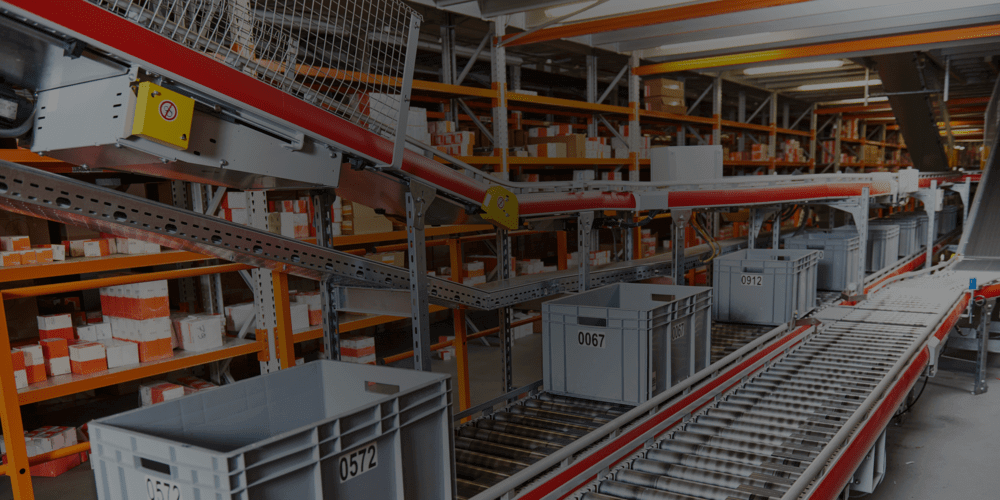
Definition
Routing Guide
A routing guide can refer to a few different shipping processes. For example, carrier routing guides define how a package will move between the origin and destination, and customer routing guides explain how shipments are to be packaged and shipped to specific customers.
In this definition, we will be discussing customer routing guides.
Many companies have precise requirements that apply to how vendors are required to ship their goods. These requirements are typically referred to as routing instructions or routing guides. In order to ship products to these companies, the vendors’ logistics teams must know these requirements in detail and, more to the point, make sure they have the warehouse management and shipping systems in place to enforce these requirements.
The following paragraphs outline some of the most common general requirements included in a customer routing guide. Note that all companies are different, and even though some may use the same requirements, each of these requirements could (and most likely will) have specific differences. For example, two companies may require a UCC128 or GS1-128 label to be on each box, but the label layout specification could be very different between these two companies.
UCC128 or GS1-128 Label
Also referred to as an ASN Label because of its relationship to the ASN File, an additional thermal label attached to each package being shipped to a customer. Its name is derived from the key field printed at the bottom of the label: the SSCC number (shipping serial container code) and encoded in a UCC128 or GS1-128 barcode symbology.
Also on this label is listed information that the company requires, such as a ship-to address, PO Number, SKU’s contained in this package, the quantity of SKU’s, and Mark for Store Address (if cross-docked to a retail store), to name a few. While there is a standard UCC128 label format, most companies have their own versions that will need to be created. Advanced shipping systems such as CLS InfoShip/Vx include document design tools to enable users to customize shipping documents, labels, etc.
Packing List
This is usually an 8.5″ x 11″ piece of paper placed in each package that lists the contents for that package. Companies often require a specific layout on these packing lists, which may include a custom header with their company logo.
Typically this packing list will include the company’s SKU (not the vendors), description, quantity, PO number, and price, at minimum. Additional fields are sometimes required that show discounts, color, size, etc.
Packing Instructions
Many companies have precise requirements for packing. Some examples of these are:
- Each package cannot exceed a specific weight.
- Each package cannot exceed specific dimensions.
- Specific placement of the UCC128 and carrier shipping labels on each package. For example, UCC128 in the upper left corner and on the same side as the carrier label.
- Use of specific material for packing inside the box. For example, it may specify that you use paper, not popcorn.
- Palletize packages based on Mark For address.
- Do not mix different SKUs in the same package.
- VAS (Value Added Service) requirements. These can range from applying the customer’s price tags to the product before packing to using specific marketing materials to pack each item in.
Carrier Requirements
Most companies also require certain carriers to be used and/or specific accounts for these carriers. Some examples of this are:
- Dictating the carrier used by the number of packages in a shipment. For example, “if the shipment has five packages use UPS, however for more than five use Yellow Freight (an LTL carrier).”
- Always use a specific parcel carrier and ship these packages using the receiving company’s account. This is a common requirement as most of these larger companies will have negotiated their own discounted parcel rates and prefer to use their account for shipping instead of being billed for freight by the vendor shipping their product.
- Some instructions require the shipper to book shipping through their customers, and the customer will contract a specific carrier to pick up the packages.
As you can see, not only are customer routing guides critically important, they are complicated and can put a strain on the warehouse teams to keep up with all the different routing guides required by their different customers. If you’re storing customer routing guides in a binder and relying on employees to manually manage them, the risk for error is high, the work is time-consuming, and it is possible to accrue significant fines for routing errors.
Another option is to ensure you’re using advanced multi-carrier shipping software such as InfoShip/Vx that will allow you to upload and maintain the routing guides on the system. The system will automatically apply the routing guide rules as shipments are processed, eliminating the need for employees to manage them manually. If you have questions, we are here to help.
Learn More
Creative Logistics Solutions (CLS) is a leading provider of multi-carrier shipping software solutions that help companies reduce labor, freight costs, and unexpected shipping fees. Don’t hesitate to contact us today for a complimentary consultation and software demonstration.